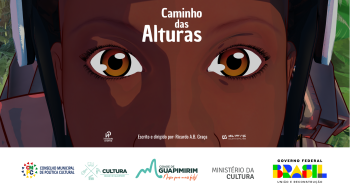Discover the intricate art process behind Gündüz’s 3D modeling of the iconic 'Afghan Girl' photograph, where every detail, from texture mapping to lighting, brings a new depth and dimension to Steve McCurry's timeless image.
INTRODUCTION
Hello, my name is Volkan Gündüz.
Before diving into 3D, I graduated from the Industrial Design department. During my final year at university, I realized that creating 3D models for manufacturing didn't suit me, so I transitioned to mesh modeling, and later, I moved on to digital sculpting.
Switching to something completely different from the principles I was used to was challenging at first, but knowing that the possibilities are endless and trying out new things has always excited me.
After graduating, I was unemployed for a while, which affected me emotionally, but I didn’t stop working on improving my portfolio. Eventually, I received a job offer via social media from the studio I currently work with. I am still collaborating with them as a freelance artist.
INSPIRATION
The "Afghan Girl" photograph has been a deeply impactful image for me since my childhood. The green color of her eyes, the way the light falls on her face, and most importantly, the striking message it conveys... Because of this, I’ve always wanted to create a piece inspired by the Afghan Girl.
From a digital sculpting perspective, creating a model based on a single reference image is a real challenge, which makes it even more significant. Being able to achieve this is also important because, when working on likeness projects, it can sometimes be difficult to find sufficient reference photos.
This combination of technical difficulty and the emotional impact of the Afghan Girl photograph is what motivated me to undertake this project.
PROCESS
Software
- ZBrush
- ZWrap
- Blender
Camera Settings
In this project, I first focused on setting up the camera and creating the base shapes through it, as I only had a single reference, and it was crucial for the model to match it exactly. I started by adjusting the focal length and position of the camera in Blender to determine the placement and distance. Once that was set, I created the primary forms of the base mesh in Blender.
Afterward, I transferred the mesh to ZBrush for detailing. Using ZWrap, I wrapped the TexturingXYZ base mesh onto my sculpt.
Texturing
For the texturing process, I edited it node-based in Blender. In some areas, I adjusted the exposure, while in others, I used projections from the original reference image to create the textures.
(Yes, a lot of nodes 🙂)
Distortion
The most challenging part was ensuring that the model didn't distort when viewed from other angles, as working from a single reference can easily lead to such issues. Preventing this distortion was the biggest challenge throughout the process.
And that was it! Below is the final render and clay render.
RENDER: Afghan Girl Likeness
Thank you for reading! If you have any questions or feedback, please don’t hesitate to share your thoughts.
About the Artist
Volkan Gündüz is a character artist from Turkey. He is currently working as a freelance 3D artist at Jpeq Studios.